Extended Shortcode - mermaid
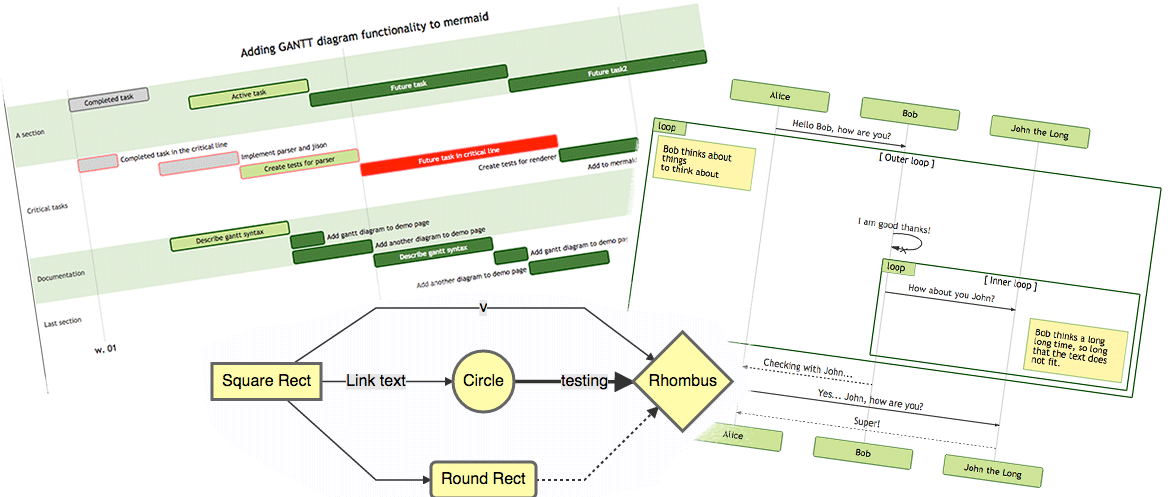

The mermaid shortcode supports diagrams in Hugo with Mermaid library.
Mermaid is a library helping you to generate diagram and flowcharts from text, in a similar manner as Markdown.
Just insert your mermaid code in the mermaid shortcode and that’s it.
Flowchart
Example flowchart mermaid input:
| |
The rendered output looks like this:
graph LR;
A[Hard edge] -->|Link text| B(Round edge)
B --> C{Decision}
C -->|One| D[Result one]
C -->|Two| E[Result two]
graph LR;
A[Hard edge] -->|Link text| B(Round edge)
B --> C{Decision}
C -->|One| D[Result one]
C -->|Two| E[Result two]Sequence Diagram
Example sequence diagram mermaid input:
| |
The rendered output looks like this:
sequenceDiagram
participant Alice
participant Bob
Alice->>John: Hello John, how are you?
loop Healthcheck
John->John: Fight against hypochondria
end
Note right of John: Rational thoughts
prevail...
John-->Alice: Great!
John->Bob: How about you?
Bob-->John: Jolly good!
sequenceDiagram
participant Alice
participant Bob
Alice->>John: Hello John, how are you?
loop Healthcheck
John->John: Fight against hypochondria
end
Note right of John: Rational thoughtsprevail... John-->Alice: Great! John->Bob: How about you? Bob-->John: Jolly good!
Class Diagram
Example class diagram mermaid input:
| |
The rendered output looks like this:
classDiagram
Animal <|-- Duck
Animal <|-- Fish
Animal <|-- Zebra
Animal : +int age
Animal : +String gender
Animal: +isMammal()
Animal: +mate()
class Duck{
+String beakColor
+swim()
+quack()
}
class Fish{
-int sizeInFeet
-canEat()
}
class Zebra{
+bool is_wild
+run()
}
classDiagram
Animal <|-- Duck
Animal <|-- Fish
Animal <|-- Zebra
Animal : +int age
Animal : +String gender
Animal: +isMammal()
Animal: +mate()
class Duck{
+String beakColor
+swim()
+quack()
}
class Fish{
-int sizeInFeet
-canEat()
}
class Zebra{
+bool is_wild
+run()
}State Diagram
Example state diagram mermaid input:
| |
The rendered output looks like this:
stateDiagram-v2
[*] --> Still
Still --> [*]
Still --> Moving
Moving --> Still
Moving --> Crash
Crash --> [*]
stateDiagram-v2
[*] --> Still
Still --> [*]
Still --> Moving
Moving --> Still
Moving --> Crash
Crash --> [*]Entity Relationship Diagram
Example entity-relationship diagram mermaid input:
| |
The rendered output looks like this:
erDiagram
CUSTOMER ||--o{ ORDER : places
ORDER ||--|{ LINE-ITEM : contains
CUSTOMER }|..|{ DELIVERY-ADDRESS : uses
erDiagram
CUSTOMER ||--o{ ORDER : places
ORDER ||--|{ LINE-ITEM : contains
CUSTOMER }|..|{ DELIVERY-ADDRESS : usesUser Journey
Example user journey mermaid input:
| |
The rendered output looks like this:
journey
title My working day
section Go to work
Make tea: 5: Me
Go upstairs: 3: Me
Do work: 1: Me, Cat
section Go home
Go downstairs: 5: Me
Sit down: 5: Me
journey
title My working day
section Go to work
Make tea: 5: Me
Go upstairs: 3: Me
Do work: 1: Me, Cat
section Go home
Go downstairs: 5: Me
Sit down: 5: MeGantt
Example Gantt mermaid input:
| |
The rendered output looks like this:
gantt dateFormat YYYY-MM-DD title Adding GANTT diagram to mermaid excludes weekdays 2014-01-10 section A section Completed task :done, des1, 2014-01-06,2014-01-08 Active task :active, des2, 2014-01-09, 3d Future task : des3, after des2, 5d Future task2 : des4, after des3, 5dgantt dateFormat YYYY-MM-DD title Adding GANTT diagram to mermaid excludes weekdays 2014-01-10 section A section Completed task :done, des1, 2014-01-06,2014-01-08 Active task :active, des2, 2014-01-09, 3d Future task : des3, after des2, 5d Future task2 : des4, after des3, 5d
Pie Chart
Example pie chart mermaid input:
| |
The rendered output looks like this:
pie
"Dogs" : 386
"Cats" : 85
"Rats" : 15
pie
"Dogs" : 386
"Cats" : 85
"Rats" : 15Requirement Diagram
Example requirement diagram mermaid input:
| |
The rendered output looks like this:
requirementDiagram
requirement test_req {
id: 1
text: the test text.
risk: high
verifymethod: test
}
element test_entity {
type: simulation
}
test_entity - satisfies -> test_req
requirementDiagram
requirement test_req {
id: 1
text: the test text.
risk: high
verifymethod: test
}
element test_entity {
type: simulation
}
test_entity - satisfies -> test_reqGit Graph
Example git graph mermaid input:
| |
The rendered output looks like this:
gitGraph
commit
commit
branch develop
checkout develop
commit
commit
checkout main
merge develop
commit
commit
gitGraph
commit
commit
branch develop
checkout develop
commit
commit
checkout main
merge develop
commit
commitC4 Diagrams ⚠️
C4 Diagram: This is an experimental diagram for now. The syntax and properties can change in future releases. Proper documentation will be provided when the syntax is stable.
Mermaid’s c4 diagram syntax is compatible with plantUML. See example below:
| |
C4Context
title System Context diagram for Internet Banking System
Enterprise_Boundary(b0, "BankBoundary0") {
Person(customerA, "Banking Customer A", "A customer of the bank, with personal bank accounts.")
Person(customerB, "Banking Customer B")
Person_Ext(customerC, "Banking Customer C", "desc")
Person(customerD, "Banking Customer D", "A customer of the bank,
with personal bank accounts.")
System(SystemAA, "Internet Banking System", "Allows customers to view information about their bank accounts, and make payments.")
Enterprise_Boundary(b1, "BankBoundary") {
SystemDb_Ext(SystemE, "Mainframe Banking System", "Stores all of the core banking information about customers, accounts, transactions, etc.")
System_Boundary(b2, "BankBoundary2") {
System(SystemA, "Banking System A")
System(SystemB, "Banking System B", "A system of the bank, with personal bank accounts. next line.")
}
System_Ext(SystemC, "E-mail system", "The internal Microsoft Exchange e-mail system.")
SystemDb(SystemD, "Banking System D Database", "A system of the bank, with personal bank accounts.")
Boundary(b3, "BankBoundary3", "boundary") {
SystemQueue(SystemF, "Banking System F Queue", "A system of the bank.")
SystemQueue_Ext(SystemG, "Banking System G Queue", "A system of the bank, with personal bank accounts.")
}
}
}
BiRel(customerA, SystemAA, "Uses")
BiRel(SystemAA, SystemE, "Uses")
Rel(SystemAA, SystemC, "Sends e-mails", "SMTP")
Rel(SystemC, customerA, "Sends e-mails to")
UpdateElementStyle(customerA, $fontColor="red", $bgColor="grey", $borderColor="red")
UpdateRelStyle(customerA, SystemAA, $textColor="blue", $lineColor="blue", $offsetX="5")
UpdateRelStyle(SystemAA, SystemE, $textColor="blue", $lineColor="blue", $offsetY="-10")
UpdateRelStyle(SystemAA, SystemC, $textColor="blue", $lineColor="blue", $offsetY="-40", $offsetX="-50")
UpdateRelStyle(SystemC, customerA, $textColor="red", $lineColor="red", $offsetX="-50", $offsetY="20")
UpdateLayoutConfig($c4ShapeInRow="3", $c4BoundaryInRow="1")
C4Context
title System Context diagram for Internet Banking System
Enterprise_Boundary(b0, "BankBoundary0") {
Person(customerA, "Banking Customer A", "A customer of the bank, with personal bank accounts.")
Person(customerB, "Banking Customer B")
Person_Ext(customerC, "Banking Customer C", "desc")
Person(customerD, "Banking Customer D", "A customer of the bank,with personal bank accounts.") System(SystemAA, "Internet Banking System", "Allows customers to view information about their bank accounts, and make payments.") Enterprise_Boundary(b1, "BankBoundary") { SystemDb_Ext(SystemE, "Mainframe Banking System", "Stores all of the core banking information about customers, accounts, transactions, etc.") System_Boundary(b2, "BankBoundary2") { System(SystemA, "Banking System A") System(SystemB, "Banking System B", "A system of the bank, with personal bank accounts. next line.") } System_Ext(SystemC, "E-mail system", "The internal Microsoft Exchange e-mail system.") SystemDb(SystemD, "Banking System D Database", "A system of the bank, with personal bank accounts.") Boundary(b3, "BankBoundary3", "boundary") { SystemQueue(SystemF, "Banking System F Queue", "A system of the bank.") SystemQueue_Ext(SystemG, "Banking System G Queue", "A system of the bank, with personal bank accounts.") } } } BiRel(customerA, SystemAA, "Uses") BiRel(SystemAA, SystemE, "Uses") Rel(SystemAA, SystemC, "Sends e-mails", "SMTP") Rel(SystemC, customerA, "Sends e-mails to") UpdateElementStyle(customerA, $fontColor="red", $bgColor="grey", $borderColor="red") UpdateRelStyle(customerA, SystemAA, $textColor="blue", $lineColor="blue", $offsetX="5") UpdateRelStyle(SystemAA, SystemE, $textColor="blue", $lineColor="blue", $offsetY="-10") UpdateRelStyle(SystemAA, SystemC, $textColor="blue", $lineColor="blue", $offsetY="-40", $offsetX="-50") UpdateRelStyle(SystemC, customerA, $textColor="red", $lineColor="red", $offsetX="-50", $offsetY="20") UpdateLayoutConfig($c4ShapeInRow="3", $c4BoundaryInRow="1")
Mindmap ⚠️
- Bump Mermaid from 9.x to 10.x
Timeline Diagram ⚠️
- Bump Mermaid from 9.x to 10.x
Mermaid Themes
Available themes are as follows:
- default - This is the default theme for all diagrams.
- neutral - This theme is great for black and white documents that will be printed.
- dark - This theme goes well with dark-colored elements or dark-mode.
- forest - This theme contains shades of green.
- base - This is the only theme that can be modified. Use this theme as the base for customizations.
Head to the Theme Configuration | Mermaid page to learn more about dynamic and integrated theme configuration.
Site-wide Themes
You can configure mermaid themes globally in hugo.toml via the params.mermaid parameter.
Diagram-specific Themes
To customize the theme of an individual diagram, use the init directive.
Example of init directive setting the theme to forest:
| |
%%{init: {'theme':'forest'}}%%
graph TD
a --> b
%%{init: {'theme':'forest'}}%%
graph TD
a --> bRelated Content
- Extended Shortcodes Overview
- Built-in Shortcodes
- Shortcodes Test
- Extended Markdown Syntax
- Font Awesome Test
